Diary
The school calendar will be updated regularly with all the great events happening in the school. To view the complete list:
-
2 Jul 2025Provision Parents Coffee Morning
-
3 Jul 2025
-
4 Jul 2025Reception Family Assembly
-
7 Jul 2025
to8 Jul 2025
Reception & Year 6 Screening -
7 Jul 2025
-
10 Jul 2025Open Evening/Meet New Teachers - 3.30pm to 5pm
-
11 Jul 2025Year 2 Family Assembly
-
15 Jul 2025Class Handover Morning
-
16 Jul 2025Class Handover Morning
-
17 Jul 2025Year 6 Production 1.45pm & 6pm
-
21 Jul 2025Year 6 Surprise Trip
-
22 Jul 2025Year 6 Leavers BBQ & Disco - 5.30-7.30pm
-
23 Jul 2025Last Day of Term
-
23 Jul 2025Year 6 Leavers Ceremony - 11am KS2 hall
-
24 Jul 2025Summer Holidays
Adding dates to your calendar
Subscribing via Outlook
Follow the relevant instructions below, using the feed address https://www.burntash.bromley.sch.uk/ical.ics
- Outlook Office (desktop) (section: Add internet calendars)
- Outlook.com (section: Subscribe to a calendar)
- Outlook via a web browser (section: Subscribe to a calendar)
Subscribing via Google
- On your computer, open Google Calendar
- On the left, next to "Other calendars" click 'Add'
followed by 'From URL'.
- Click this button to copy the feed address to your clipboard and paste it into the 'URL of calendar' field
- Click 'Add calendar'. The calendar will appear on the left side under "Other calendars"
It might take up to 12 hours for changes to show in your Google Calendar.
Subscribing via iPhone
- Click this link and click 'Subscribe' in the popup message
Social Media